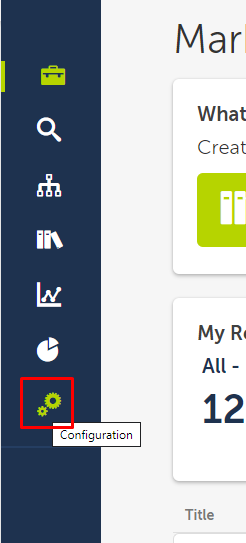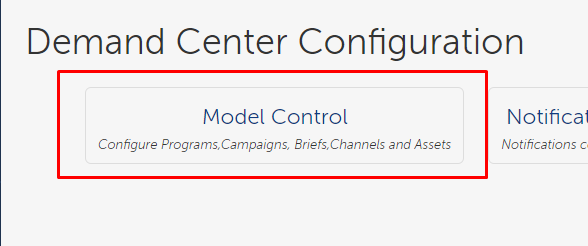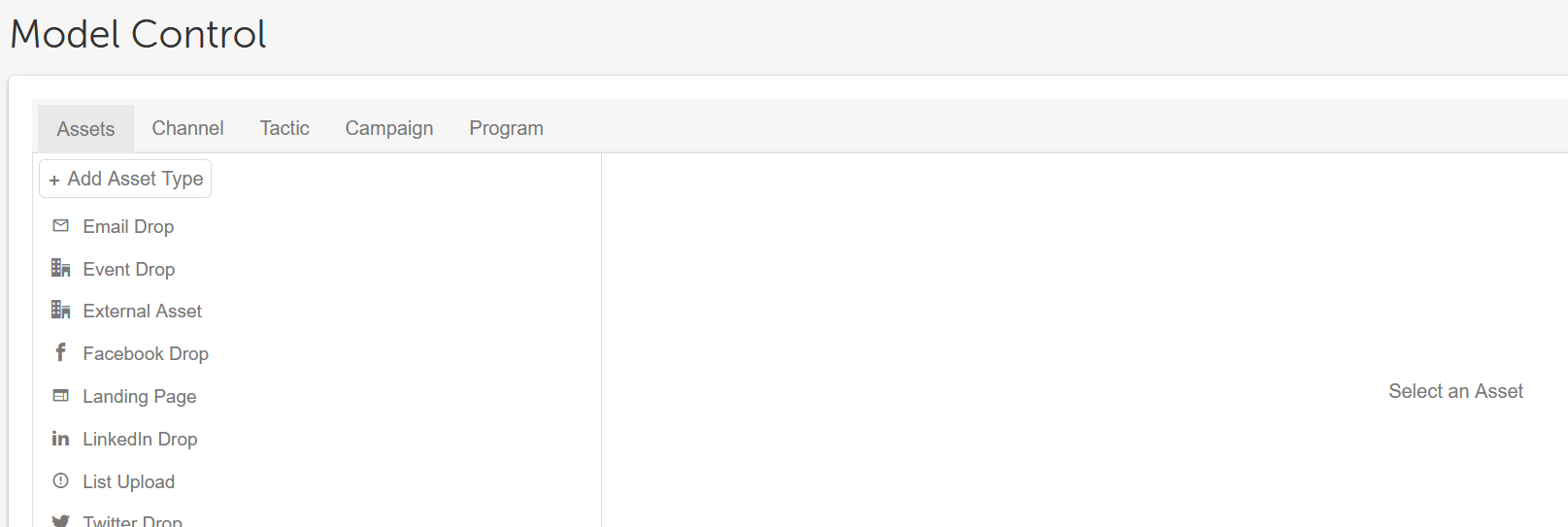Admin Control
As part of the Version 2.5, the configuration panel allows admin users to customise their instance. The full request process can be edited and amended to suit your business needs and requirements.
The admin configuration control feature includes the following options:
Accessing and Overview
The new funcionallity can be found by clicking on the "Configuration" icon located at the bottom left of the main menu.
After that a new window appears where "Model Control" can be accessed.
The screen displays a tab for each level in the Demand.Center hierarchy.