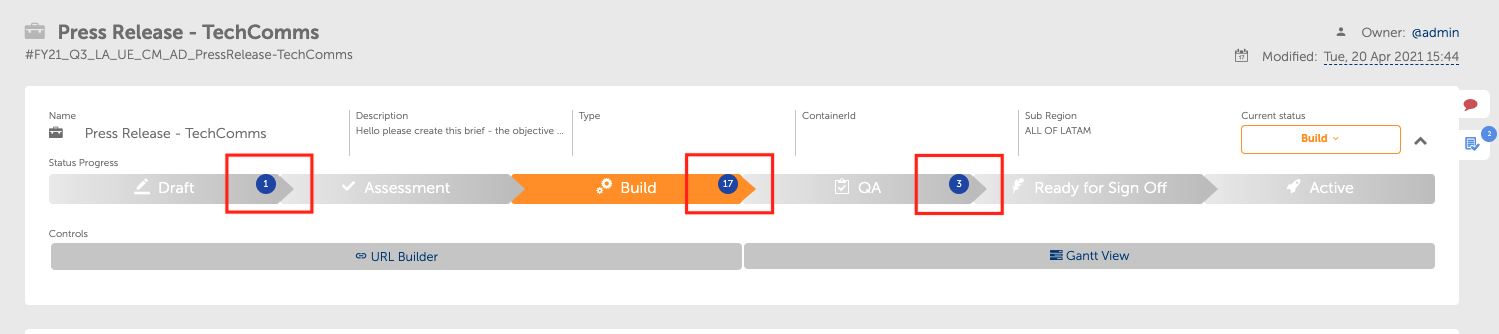Brief Overview
Within the Summary page, the brief overview section has 4 main functional areas that allow you to progress your build:
- (1) is URL Builder - this additional tool quickly generates campaign UTM parameters or custom URL campaign parameters. Get in touch for more information.
- (2) is Gantt View - this functionality allows you to view the tactic and any asset drop dates in a timeline format.
- (3) is the status of your tactic – when you submit for approval this can be in Assessment, Queried, Rejected, On Hold, Cancelled or in Build. You can also reset it to draft from here.
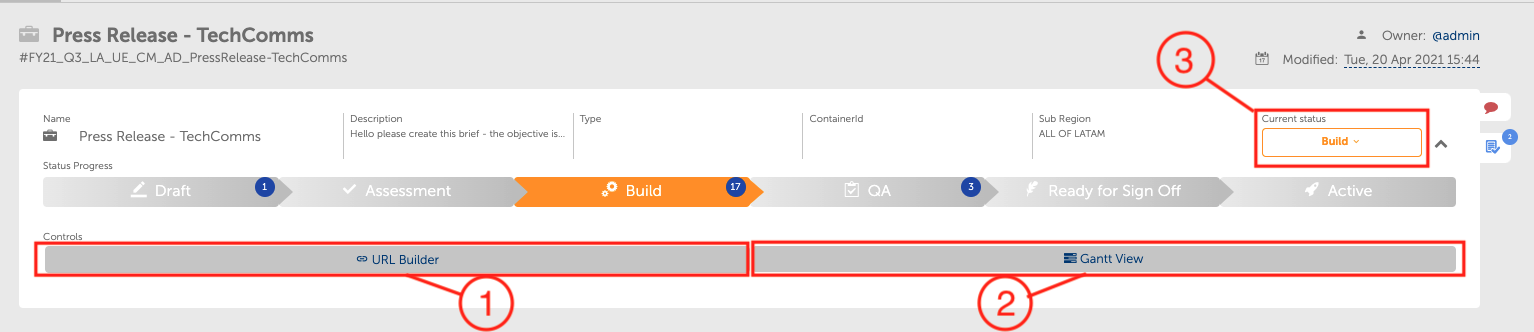
Build Counter
- The stages on the summary page will now show the number of assets at each stage in the build queue.