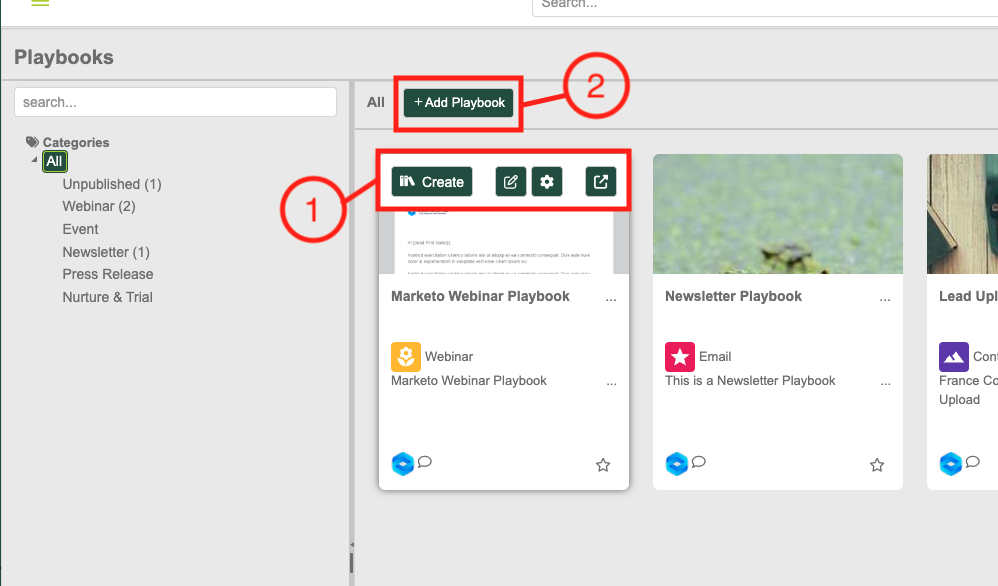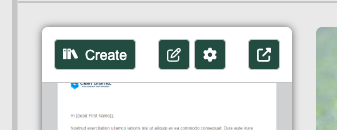Playbooks Overview
What is a Playbook?
Playbooks are templated briefs (Tactics). By creating a brief from a Playbook, many fields, assets and the request structure can be pre-populated for you. This saves valuable time and effort in creating briefs.
Playbooks can be created by Playmakers, this is a role within the Platform. Speak to your system admin if you have a brief you'd like templated.
After selecting a Playbook you will be redirected to Create your Brief section.
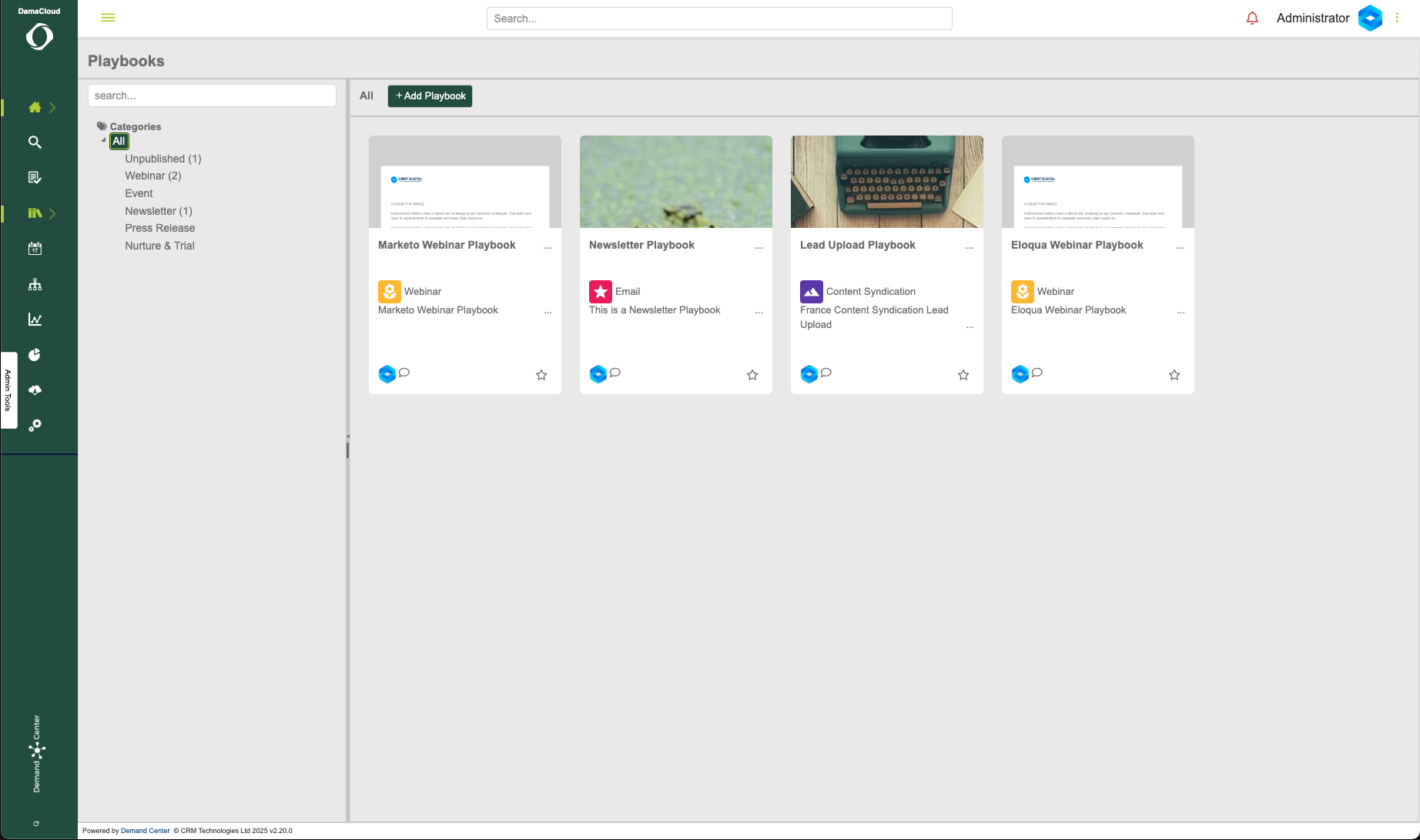
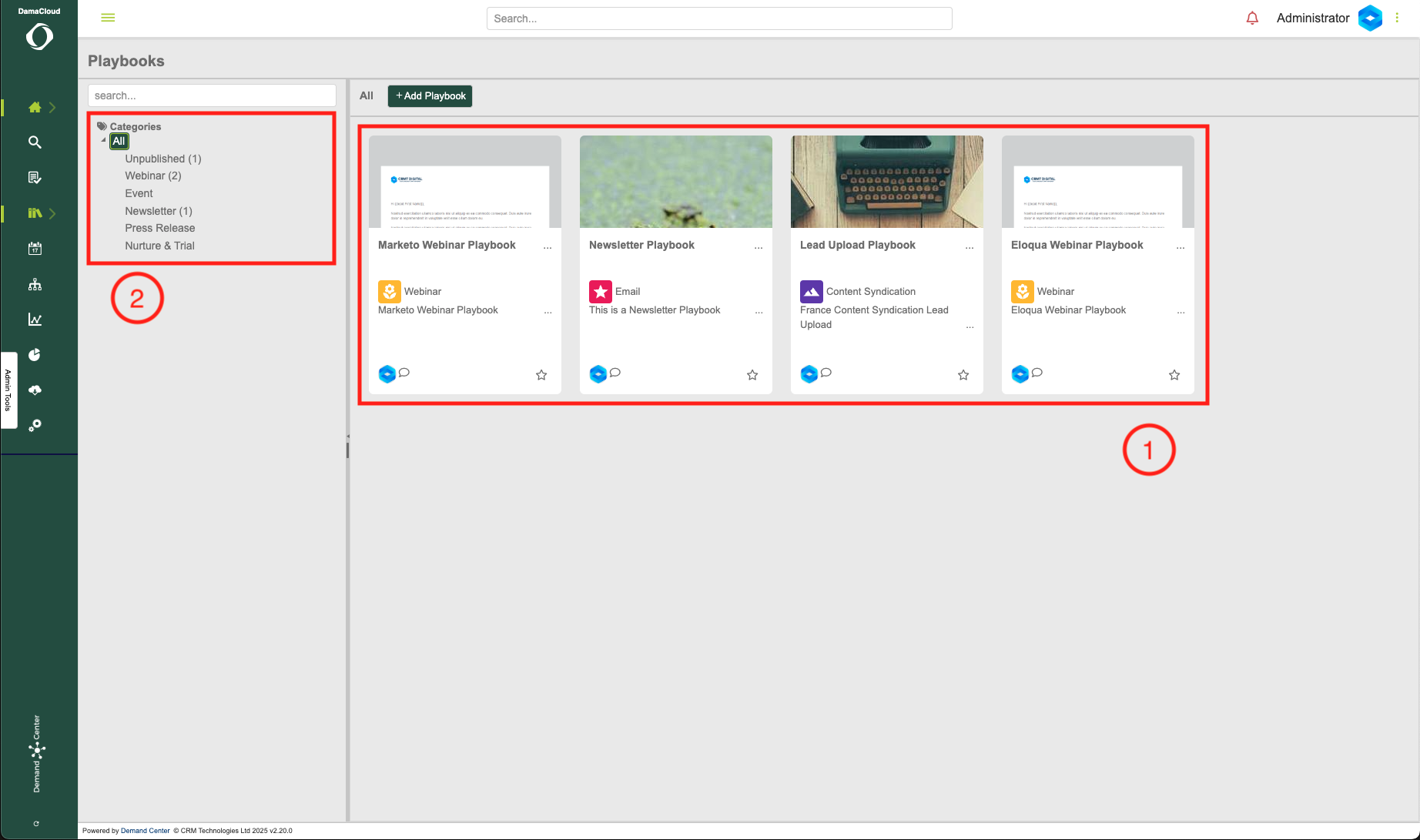
Playbook Categories
Playbooks can be categorised (1) in a manner that suits your organisation. By clicking on the category, you will filter the results (2).
A new playbook category can be created by clicking left-clicking on the category name. Then choose a "New Category", and a new subcategory will be created.
By left-clicking on the category name (1), you can edit the name or delete the category.
Playbook Controls
By clicking on the Playbook tile, you will start to create a brief (Tactic), from that Playbook. You will see fields are pre-populated.
If your user has the Playmaker permissions, then additional controls will appear.
- Select - this will create a new brief from this Playbook.
- Edit - This will control the playbook settings.
- Settings - This will open the Playbook. Playbooks are locked so that only Playmakers can edit the tactic.
- External Share Page - view the Playbook in an external page via a public URL that is valid for 90 days and can be shared with non-users of the platform.