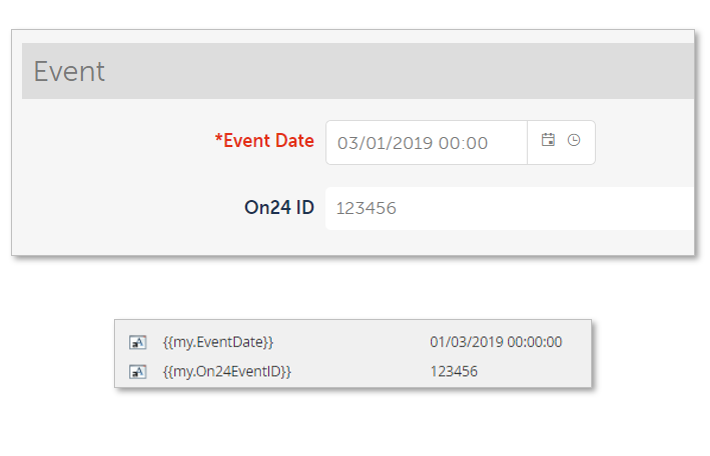Marketo
Integration Overview
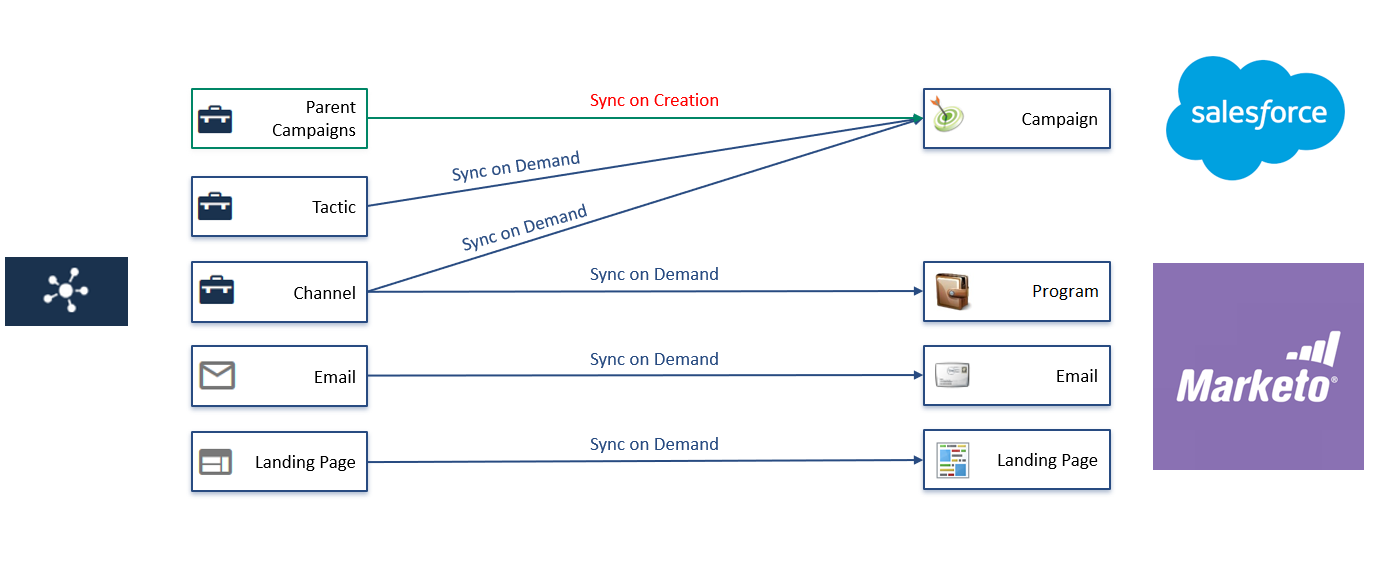
Send to Marketo Button
Nothing is sent to Marketo automatically
- The user clicks the red Send to Marketo button to push entire brief to Marketo
- Only available at Build Stage
- Accessible to Moderators & Admins
- Does not update existing assets – only sends new ones to Marketo.
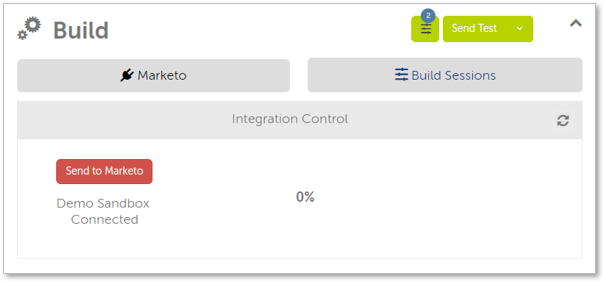
Marketo-Demand.Center Setup
The Demand.Center user using the integration needs a role with at least the following "Access API Permissions":
- Read-Only Campaigns
- Read-Only Asset
- Read-Write Asset
Channels
Channels are created in Marketo as programs from templates
- Channel Code is used as Program Name.
- Each channel is created as a new program from Marketo Program Templates.
- Program tags and tokens are updated if included in the integration mapping. Salesforce Campaign ID is saved to a token.
- Folder location of program is defined in system configuration based on Marketo folder structure.
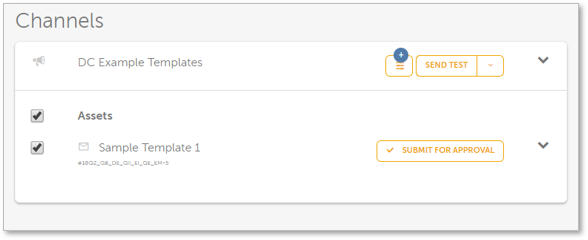
Program Templates
The program template used is decided by tactic & channel type.
- Each combination of channel type and tactic type can use a different Marketo program template.
- Mapping is set in the system configuration.
- Override for tactics in the template library using the Marketo Program ID field.
- Make sure Tag values match Salesforce exactly.
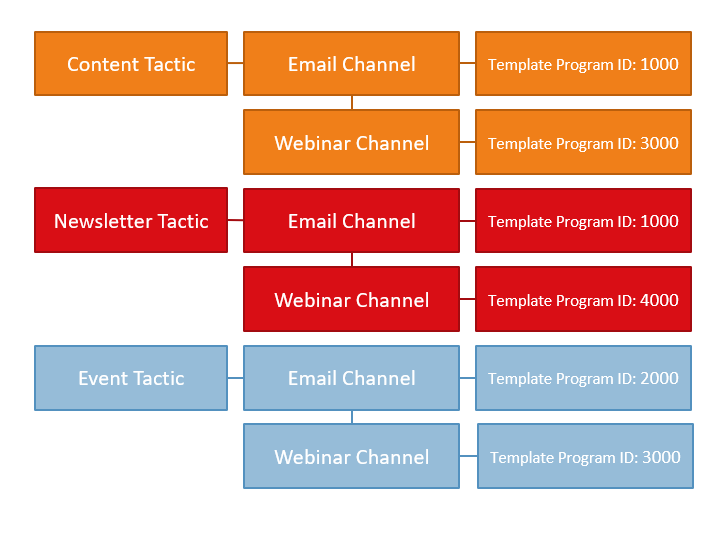
Program Template build restrictions
Program template build restrictions imposed by Demand.Center:
- Demand.Center is not able to clone programs containing reports or social assets. This is a limitation of the Marketo API. Please remove reports from program templates.
- Assets for a channel are created in the Assets folder of the program.
- Smart Campaigns and Lists are copied in the clone of the program but not updated. There is no API to configure list filters or flows.
- Use Add to SFDC Campaign Flow steps for Salesforce Campaign membership updates rather than the Salesforce Campaign Sync setting due to API limitations.
Marketo Program Tags – Field Mapping
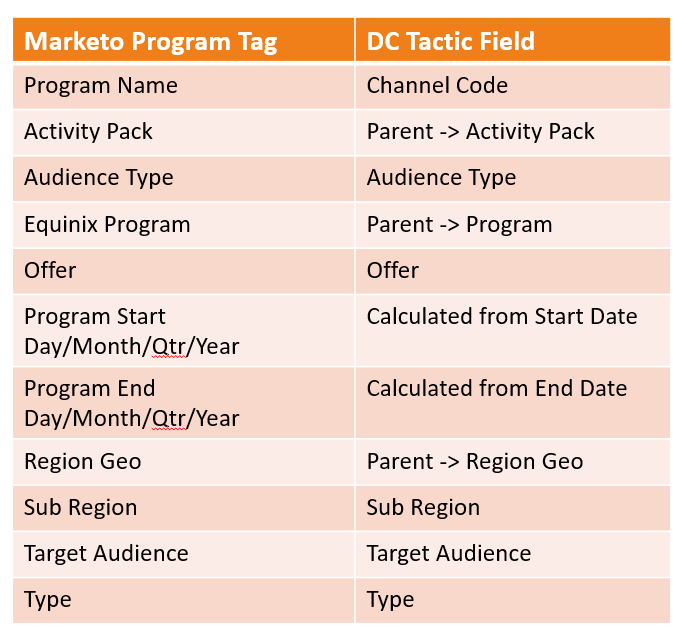
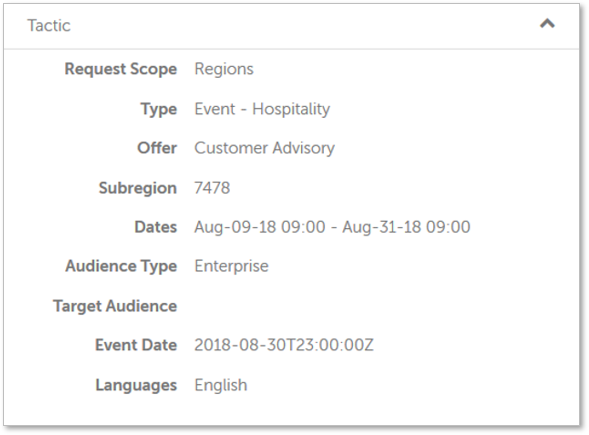
The integration updates:
- Program Tags
- Program Tokens
- Emails & Landing Pages
The integration does not update:
- Smart Campaigns – no API for updating triggers, filters or flows on smart campaigns
- Lists or Smart Lists – no API for updating smart lists
Emails
Emails are created in Marketo with content.
- Emails are saved in the Marketo program for the relevant channel.
- Integration will update the existing Marketo emails in the program with the same name.
- If no asset with the same name exists, a new email is created in the program.
- Updates to emails are not synced to Marketo.
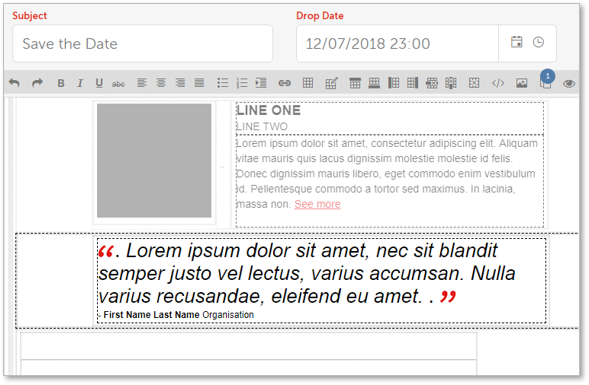
The integration updates:
- Marketo Asset Name
- Email Content
The integration does not update:
- Email Subject Line – not possible to update this on cloned emails using the Marketo API
- Email From & Reply details – there is no API to update these details for cloned emails
- Email Template – emails do not use a Marketo template, they’re cloned from email #1282
Landing Pages
Landing pages are created in Marketo as placeholders.
- Landing Page content is not synced to Marketo – only asset name is sent.
- Creates a new landing page from the relevant template in the appropriate program.
- Template used is set in the Marketo Template ID field for the asset in the system.
- Changes to assets are not sent to Marketo.
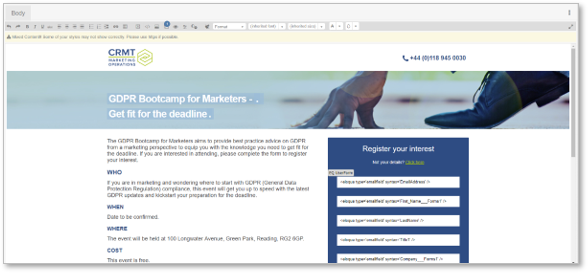
The integration updates:
- Marketo Asset Name
- Template used by the Page
The integration does not update:
- Landing Page Content – only supports updating content on guided landing pages
- Landing Page URL – Uses auto-generated URL. Custom URLs are not captured in the request
- Forms – only supports updating content on guided landing pages
Tokens
During the integration process, the Salesforce campaign token cannot be populated as soon as the Marketo program is created. This is because it takes a few minutes before Marketo can see the newly created Salesforce campaign.
To accommodate this delay, the population of the Salesforce campaign token will need to be populated a few minutes after the program creation. This is done automatically after the channel has been created in Salesforce and Marketo.