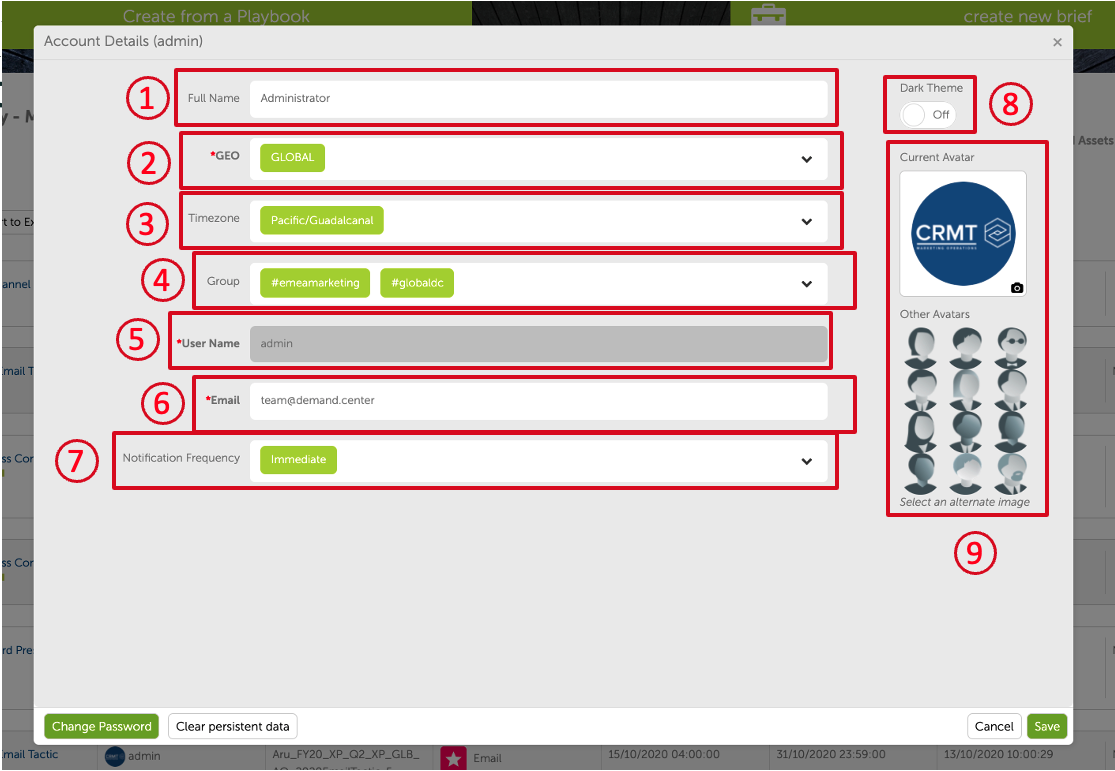My Account
If you want to access "My Account" settings you can do so from the top right menu and selecting "My Account" item (1).
This page allows you to edit the following (2):
- Full Name
- GEO - Single choice field, important for reporting.
- Timezone
- Group - Multiple choice field for team collaboration on tasks or briefs.
- User Name - The display name and login to Demand.Center.
- Notification Frequency - Controls how often you recieve notifications, this can be intermediate or not at all
- Dark Theme - Toggle for switching the dark mode on and off
- Avatar - Shows your current avatar and other avatars you can switch to, you can also upload your own.
Users can also manage their passwords, just navigate to the bottom left corner and click "Change Password" and follow the on-screen instructions. When you've finished just click "Save".