Salesforce
Integration Overview
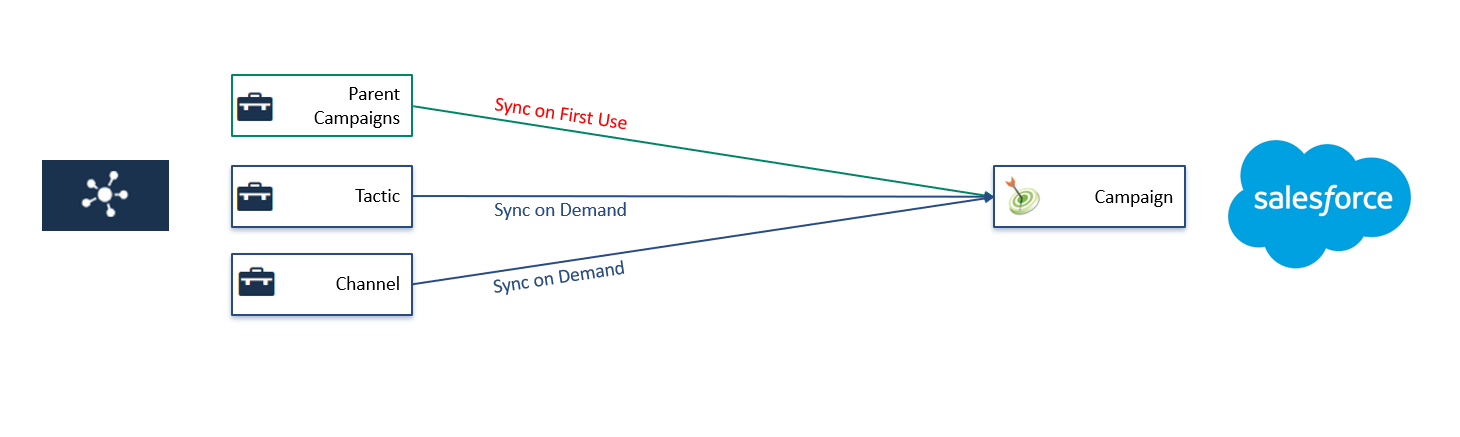
Salesforce Setup
To integrate with Salesforce from an external application, a consumer secret and consumer key are required. To obtain these, an application within the Salesforce instance is needed.
To create an application and get the Salesforce KEY and SECRET:
- Click Setup.
- Find Build section in left column and click Create in below to expand hidden menu.
- Find and click Apps in hidden menu (not in right column).
- Find Connected Apps section in bottom of right column and then click New.
Leave the ‘Web App Settings’, ‘Custom Connected App Handler’, ‘Mobile App Settings’ and ‘Canvas App Settings’ as default (blank).
Please note: It is possible to lock down the app to make sure we only have access to the areas we need.
In addition to that we will need the following:
- A user with the ‘Marketing User’ permissions set.
- The secret token for that user – let us know if you use IP whitelisting - if so, we will need to whitelist your instance Demand.Center.
Sync to Salesforce
Campaigns in the hierarchy are created as Salesforce Campaigns
Tactics and channels are synced to Salesforce when brief is sent to the installed Marketing Automation platform. On integration Demand.Center creates Salesforce campaigns for the following:
- Parent campaigns not already in Salesforce
- Current tactic
- Selected channels under the tactic (the owner field of the campaign in Salesforce will be set to the owner of the tactic in Demand.Center).
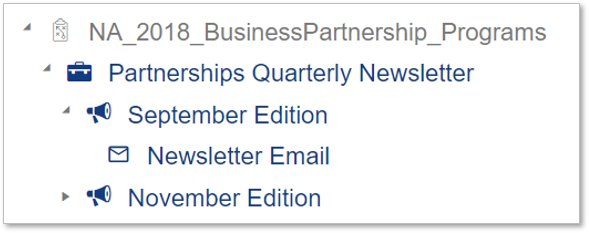
Campaign Hierarchy
- Campaign – High level strategic buckets – Yearly Themes
- Program – Next level strategic buckets – Quarterly Themes – Created dynamically by Region / Quarter
- Tactic – The offer that is being presented – Whitepaper, Event etc.
- Channel – The primary communication method to direct contacts to the offer – Email, Social etc.
A channel is different to an asset.
A channel is made up of multiple asset types (emails, forms, landing pages etc.).
The channel type is based on the primary communication method.
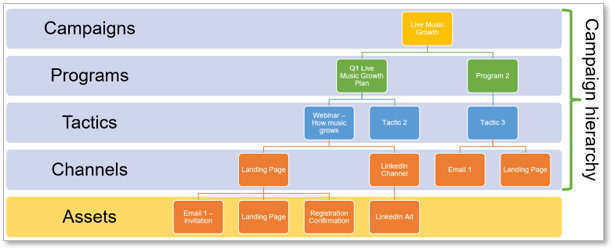
API Calls
- Currently the only call to Salesforce is a POST (/services/data/vXX.X/sobjects/Campaign) to create the campaign.
- If you would like to see more details on this call, please refer to the Salesforce documentation here.
