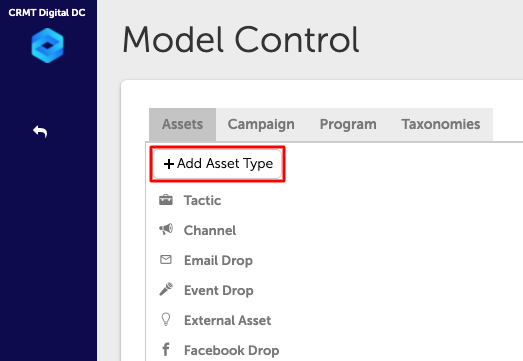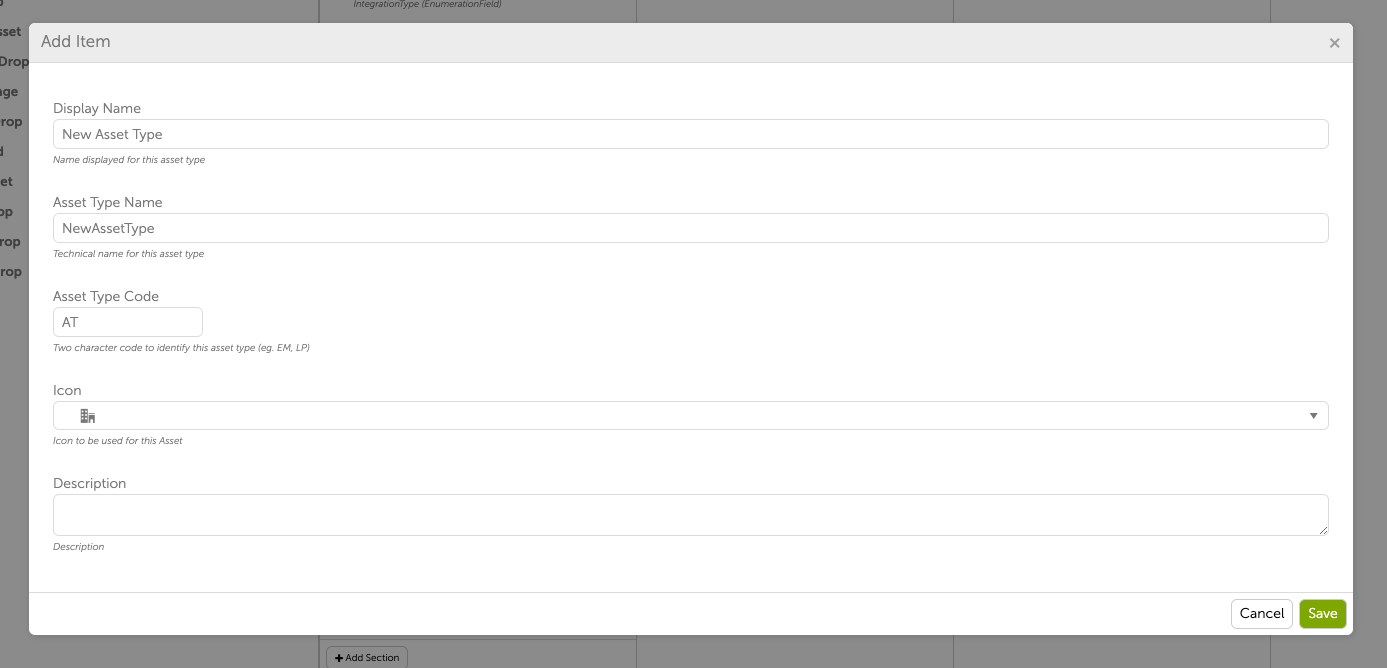Channels and Assets
Editing Channel Fields
- Fields in the first column are shown in the front end. These fields are completely configurable.
- The second column shows fields that are hidden.
- The rest opf the columns are for templates and advanced
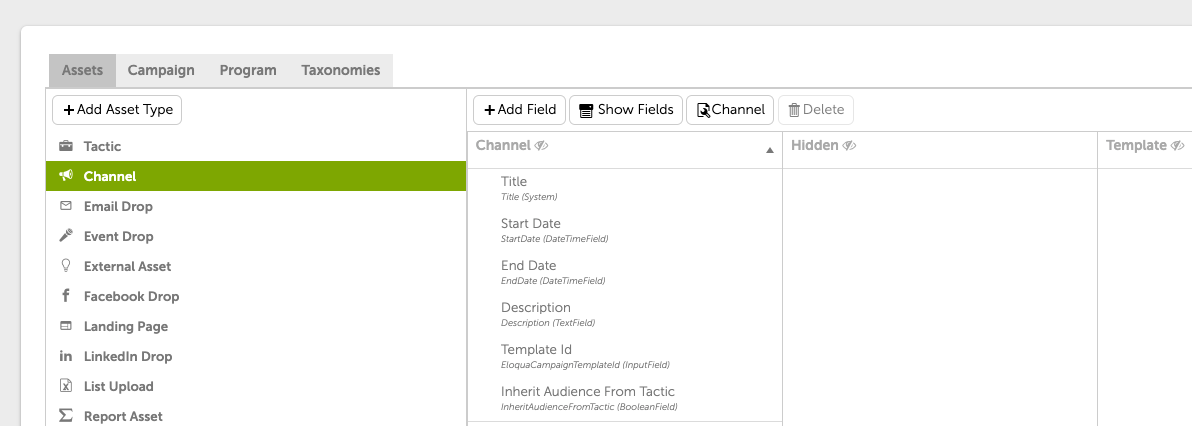
Creating Assets and Asset Fields
- If you want to add a new asset, click the "Add Asset" button.
- This will take you to the asset type setup.
- You can pick the asset name, code and the icon that resembles it.
- Then add fields to the asset to capture the information you need.