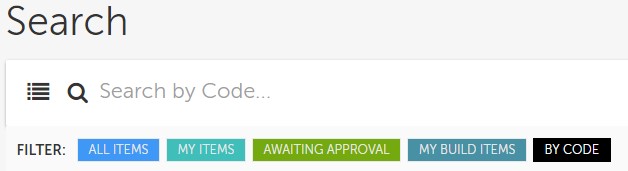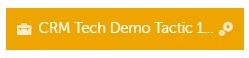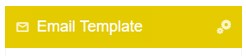Search Overview
Searching for tactics is possible from two areas of Demand.center. The first is directly from the homescreen, from here you can either search by
- Title
- Tactic Code
From this point you may choose the types of record included in your search by clicking Options - the drop down then gives the choices of:
- Tactic
- Channel
- Assets (Email Drop, Event Drop, External Asset, Facebook Drop, Landing Page , LinkedIn Drop, List Upload, Twitter Drop, Webinar Drop, YouTube Drop)
Ctrl+A to select all.
Clicking through on your chosen record will take you directly to the summary page or the Add Assets/Channels page.
The Reset button will clear the search, from here you can choose to search again for something you've looked for previously.
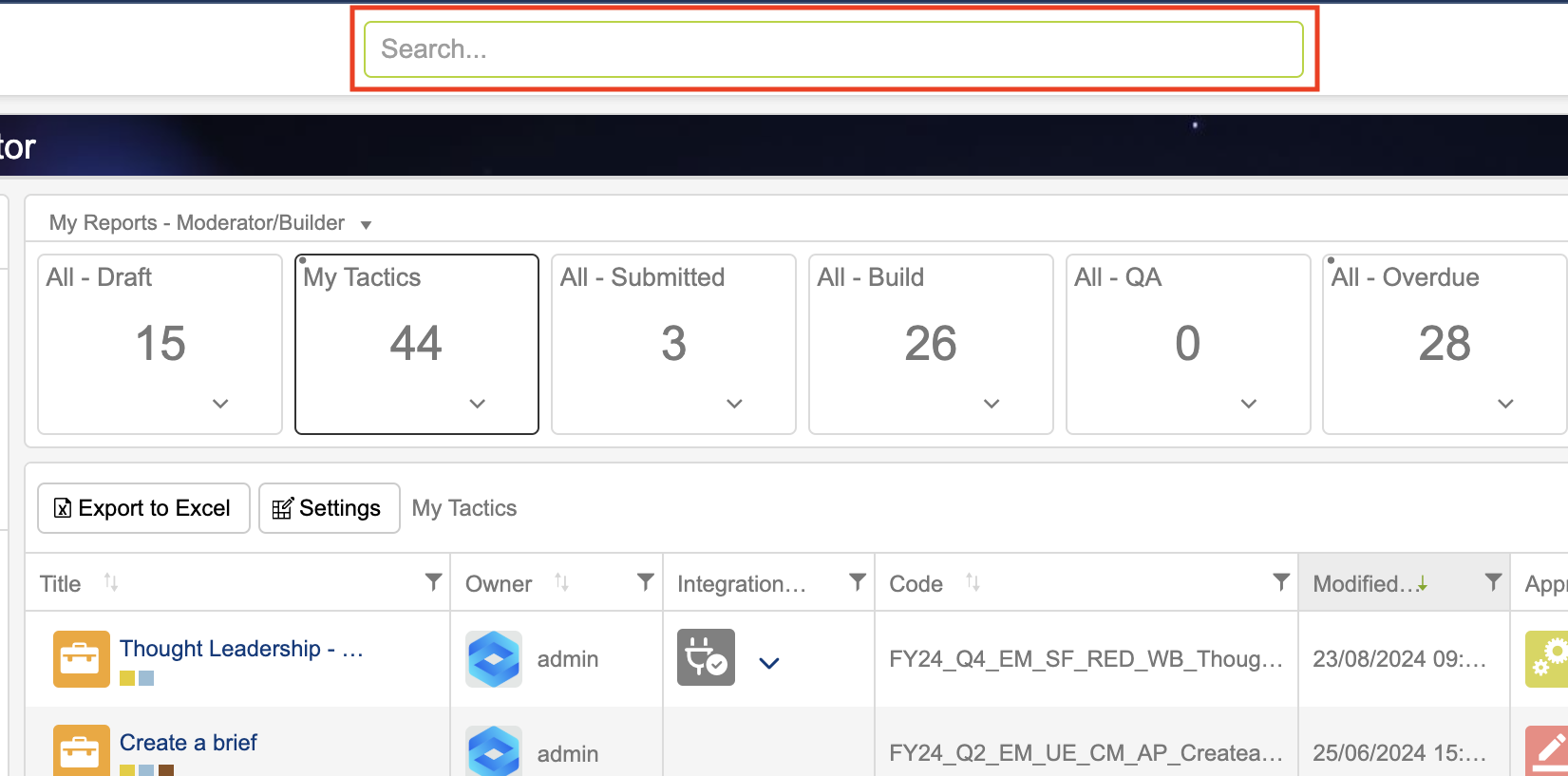
You can search through items created within the system including tactics, channels and assets.
Use the search bar to search for a title, results are shown in order of last modified.
Results are shown below the search bar (2).
Playbooks are shown in Grey and are clearly marked with a background.
If you are looking for a specific item, it is best practice to search using the campaign code autogenerated by the system.
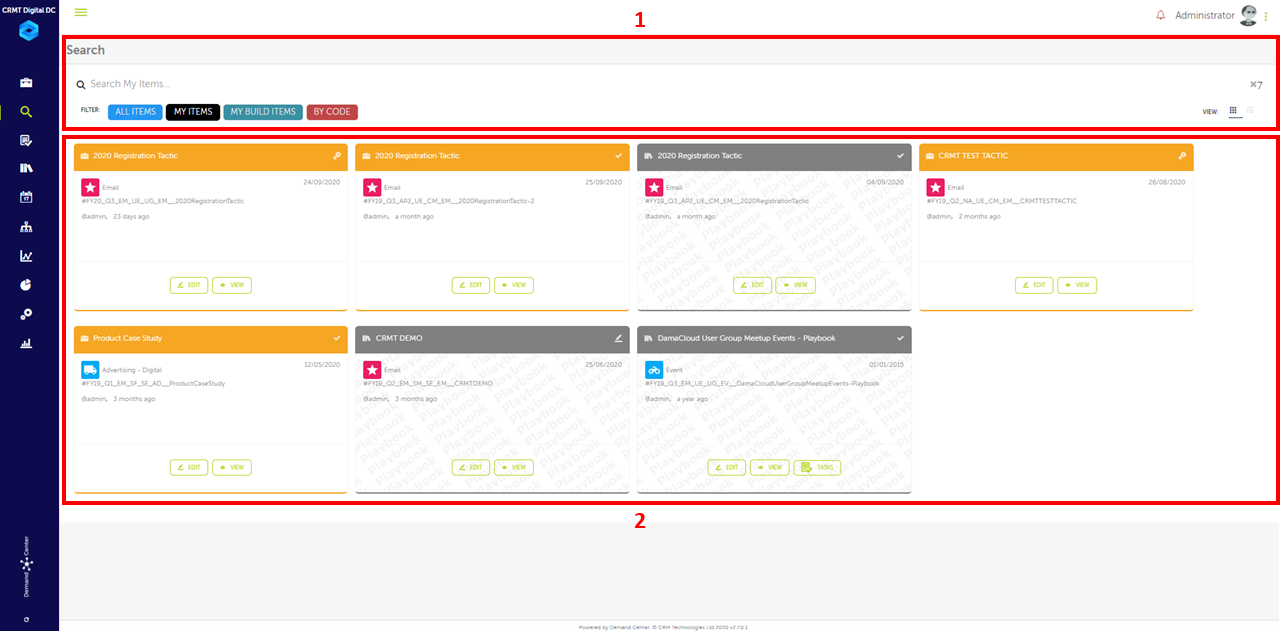
Filters
Below are the types of filters currently available:
All Items - For a generic search of items, use the “All Items” filter and enter the name of the item you wish to find.
My Items - If you know the item is owned by yourself, you can use the “My Items” filter to display and search only the tactics that belong to you.
Awaiting Approval - If you want to see items that need approval, at the tactic, channel, asset or task level, then use the “Awaiting Approval” filter.
My Build Items - To search for your tactics which have the status “Build”, use the “My Build Items” filter.
By Code - Each tactic, channel and asset in the system has a unique code (denoted by the #). You can search for this code to find the item you are looking for.
The items are colour coded to allow for easy identification.