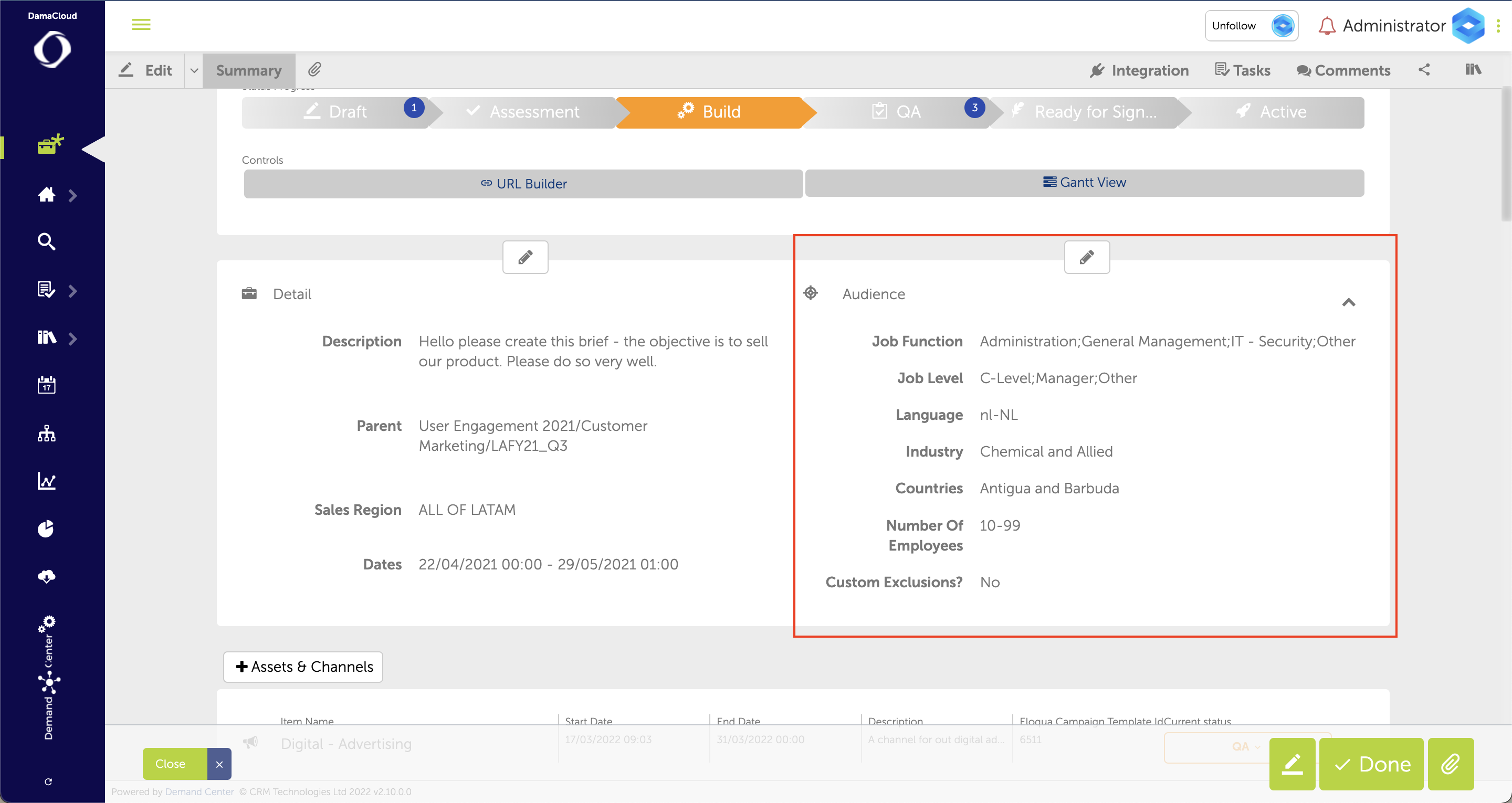Audience
The Audience section of the Summary Page shows:
- Job Function of your target audience
- Job level
- GEO – the geographical location of your target audience
- Language
- Number of Employees – shown as a range
- Notes
- Any Custom exclusions you might want to leave out of your audience.
This can all be edited in the Brief Creator.