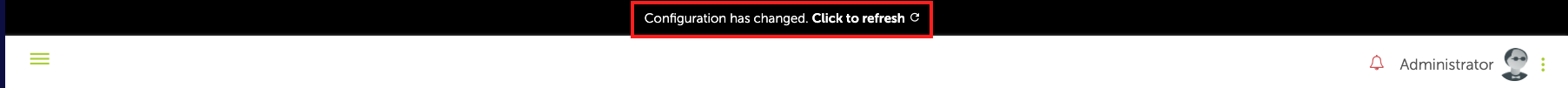Configuration Changes
When a new configuration is made it needs to be saved in order to display the changes. This can be done by clicking the "Save Layout" button on the top left corner and it will result with an admin message appearing in thep left corner of the screen.
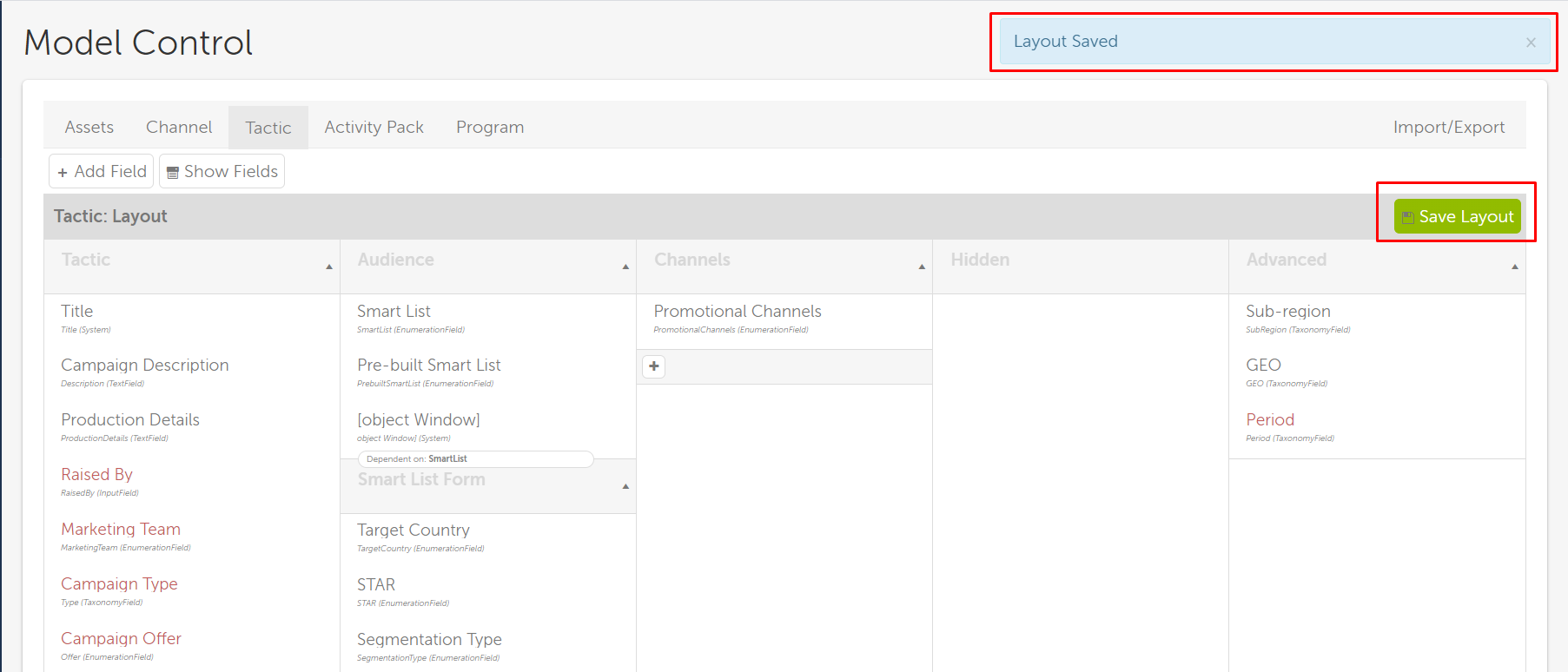
When a configuration is saved a message will appear for all users currently in the system. It is important that this button is clicked in order to view the changes.