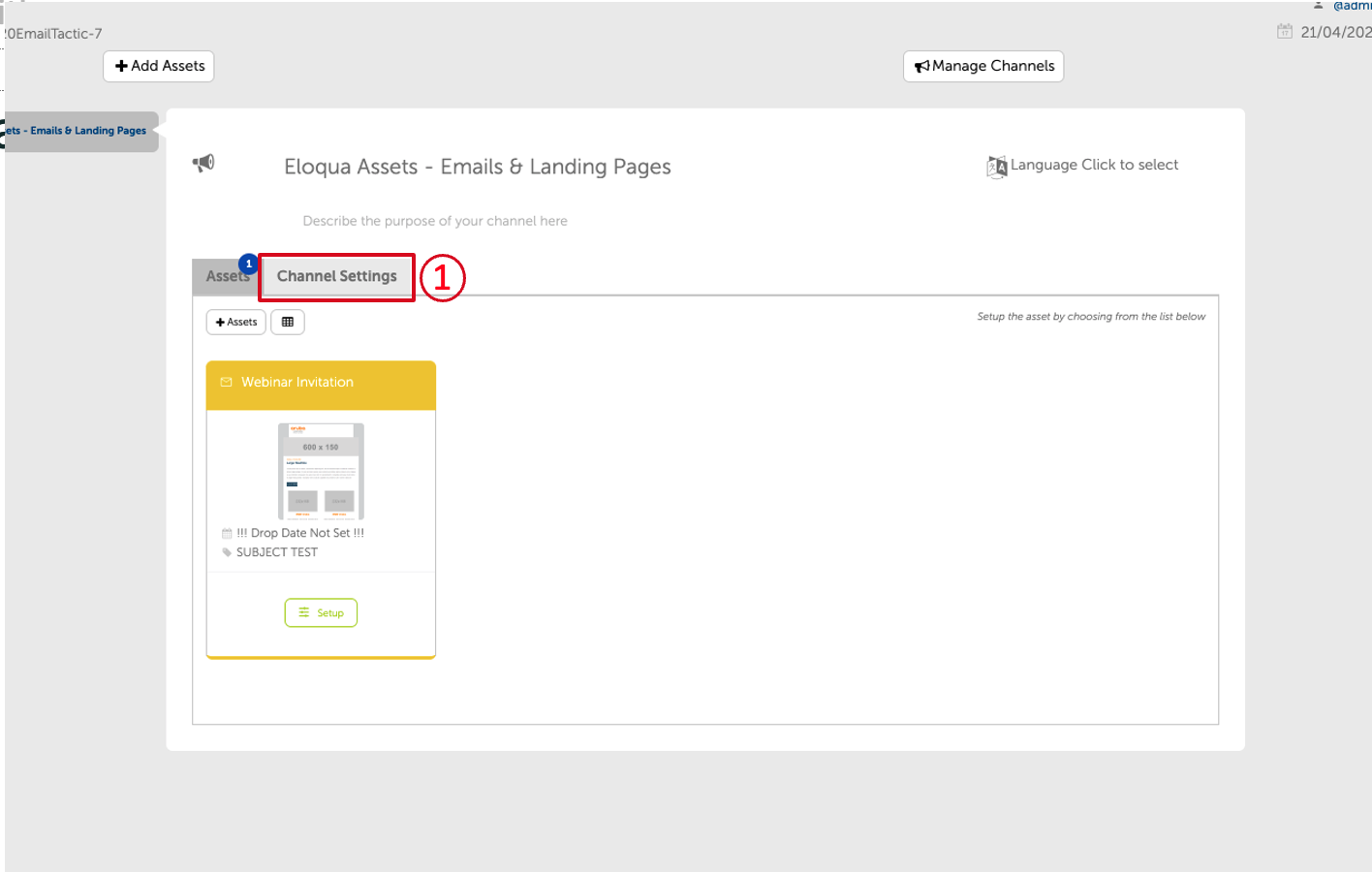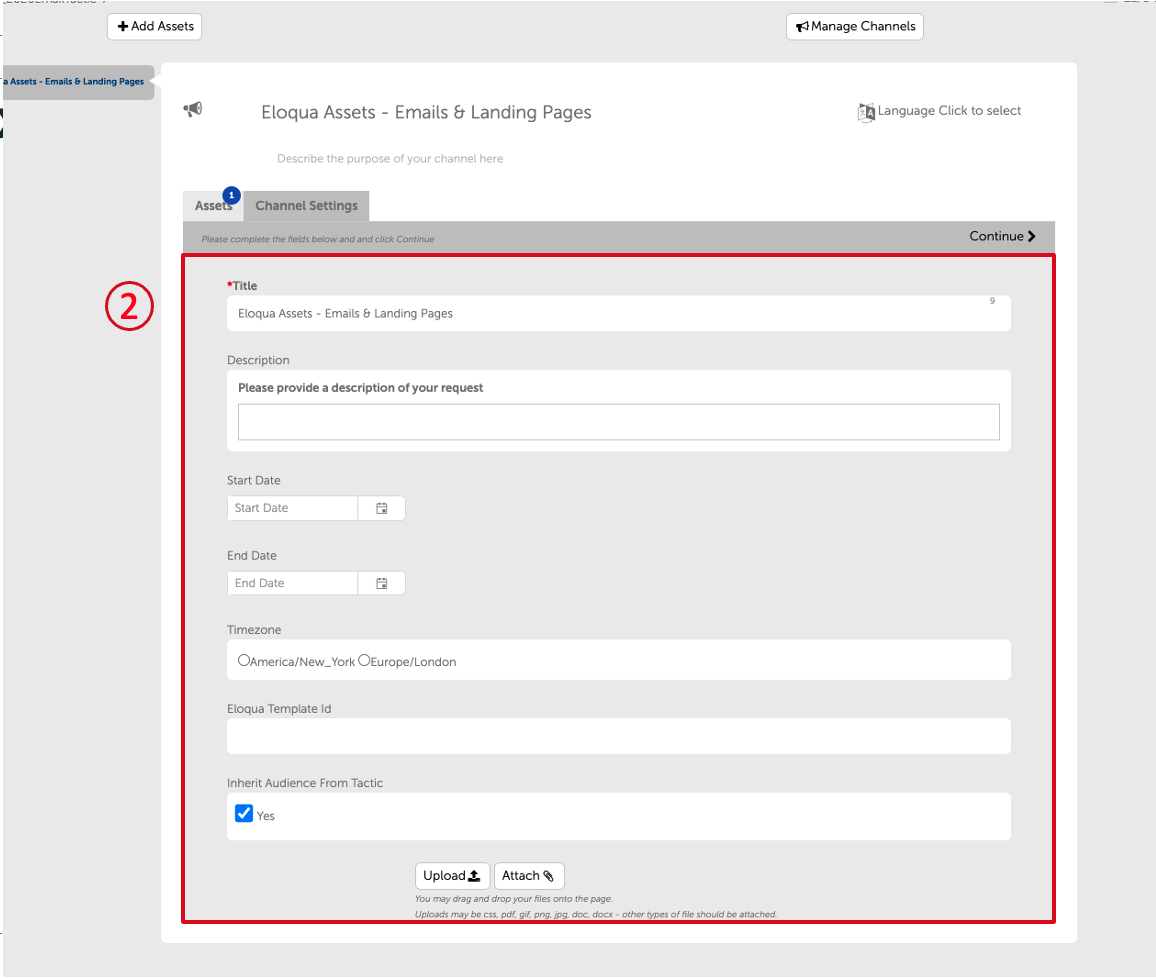Channel Setup
You can set up a channel by:
- Selecting "Define your Channels" via the top navigation bar.
- Click on the "Channel Settings" Tab on the channel you have selected (1).
- The settings contain channel specific information and the fields available will change depending on the channel type.
- After clicking the "Channel Settings" tab the form should open and there the user needs to enter some basic information about the channel (2).