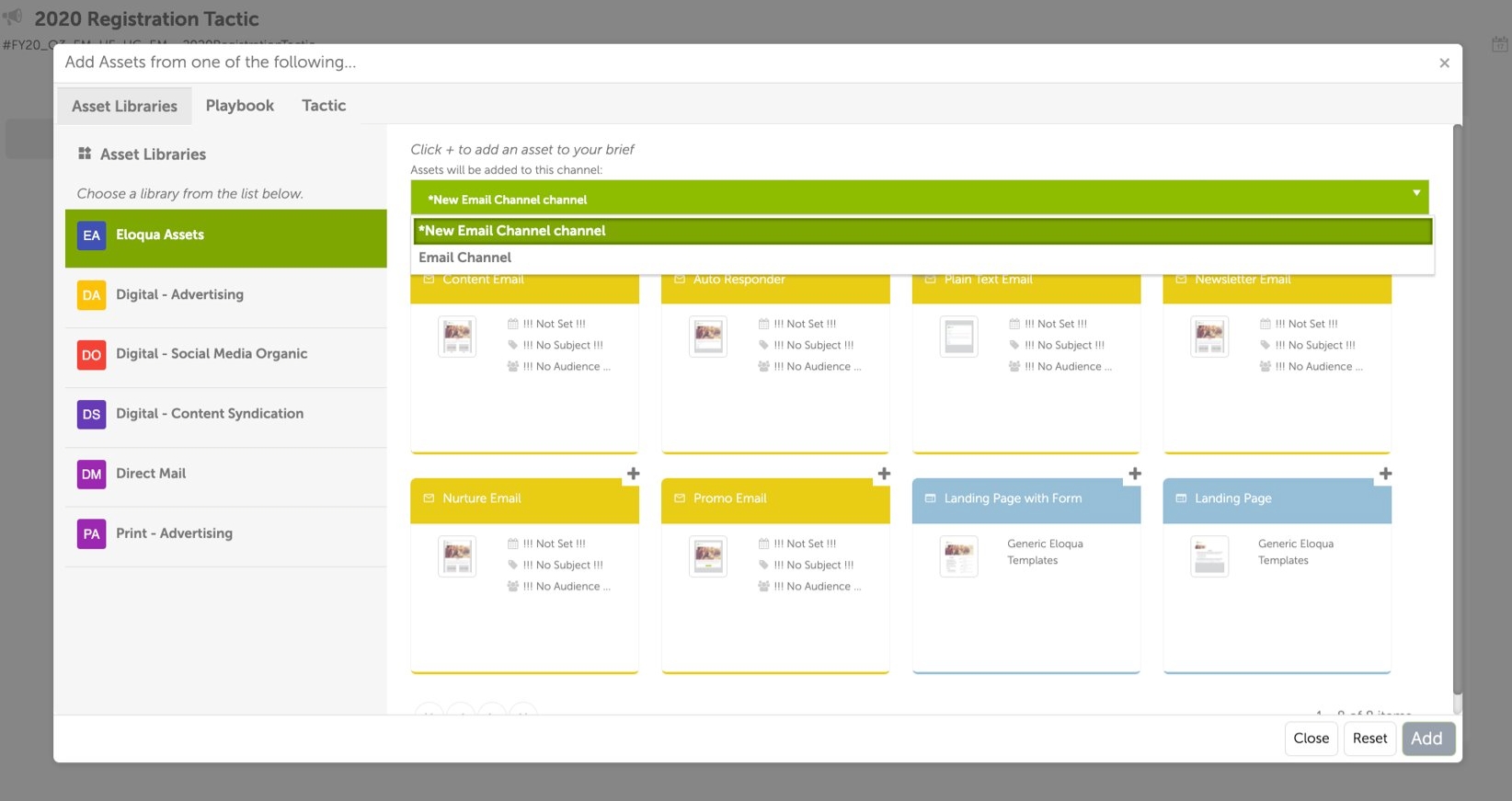Asset Setup
Within the Asset Library you can choose the assets you want to add to a tactic. Use the "+" and "-" button to control how many of each asset you wish to add. The number in red shows the number of existing assets currently in the tactic. Each asset has specific information related to that asset.
From the drop-down in the corner you can specify if you want to add the new asset to a new channel or to one of the existing channels.
Click add to create the asset.