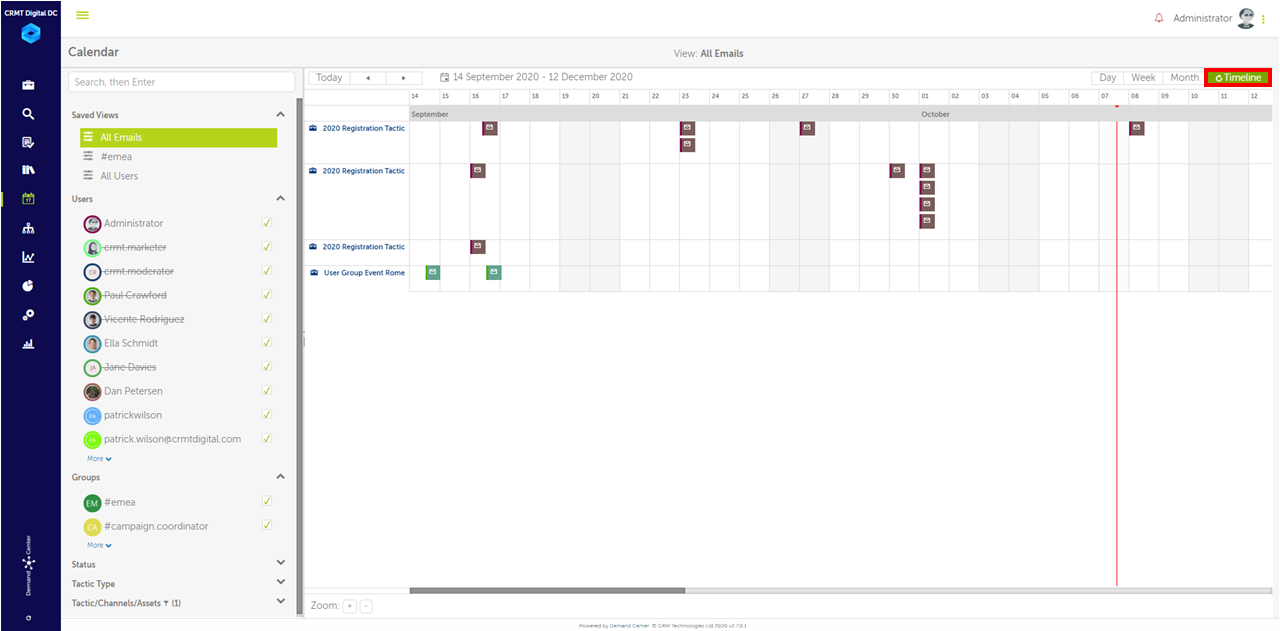Calendar Views
You're able to view the calendar page in a few formats:
- Days
- Weeks
- Months
- Timeline view
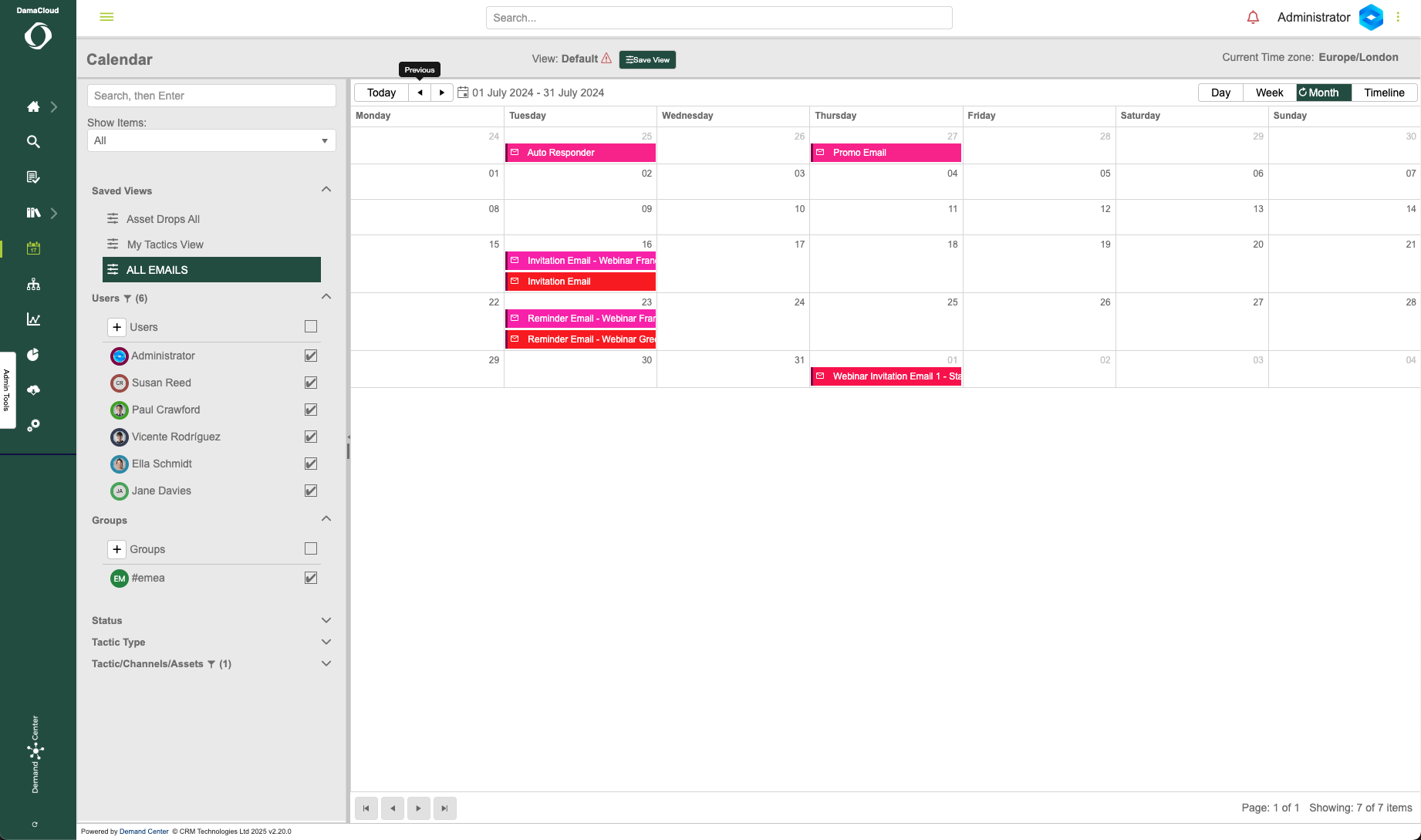
.png)
Selecting the "Today" button will return from wherever you are and display today's events.
Clicking on the arrows beside this will move one unit forwards or backwards depending if you're on the Day, Week, Month or Timeline setting.
Next to this there is a smaller calendar icon. Click this and you'll see that you can navigate through dates with ease.
Day View
View all the items that occur in a single day for a granular view of your marketing activities.
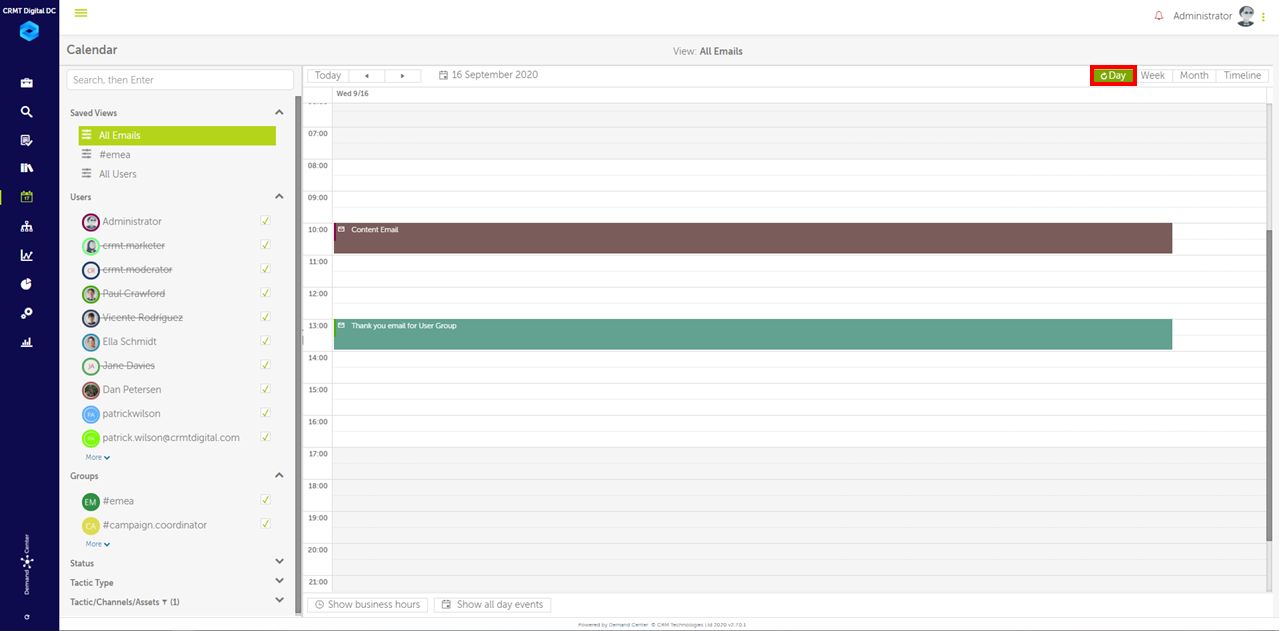
Week View
View the activities for any given week with the week view. Reduce the view to Business Hours to zoom in.
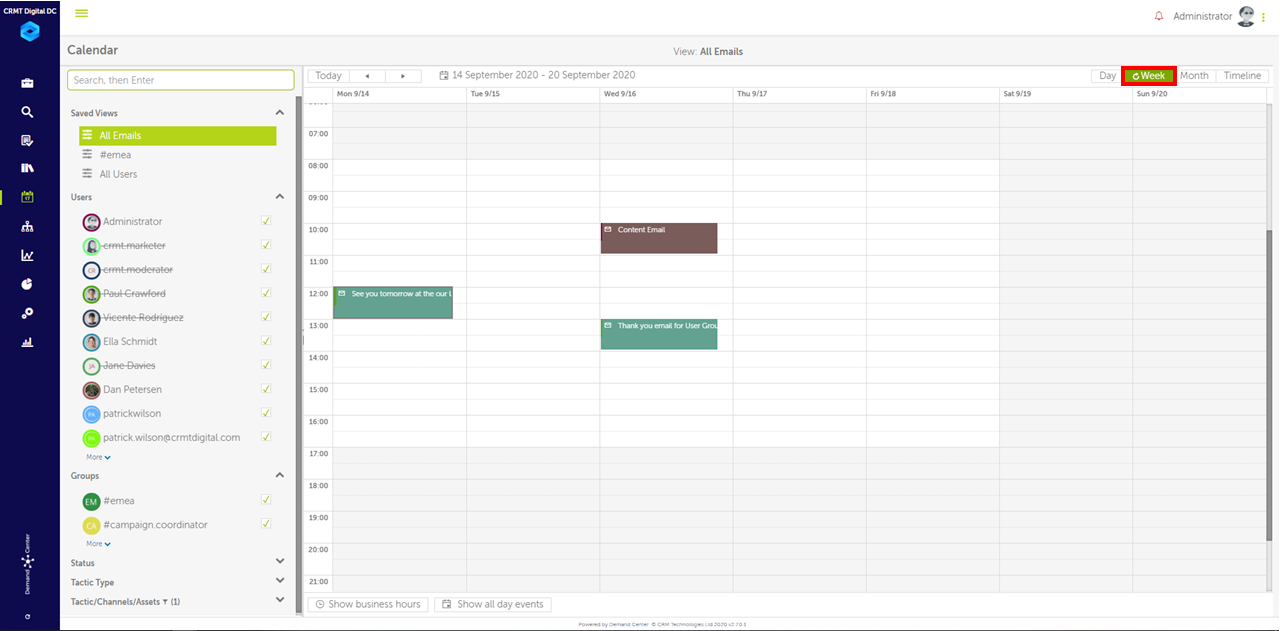
Month View
View a whole month's activities for an overview of marketing activities. Use the date filter to cycle through the calendar months.
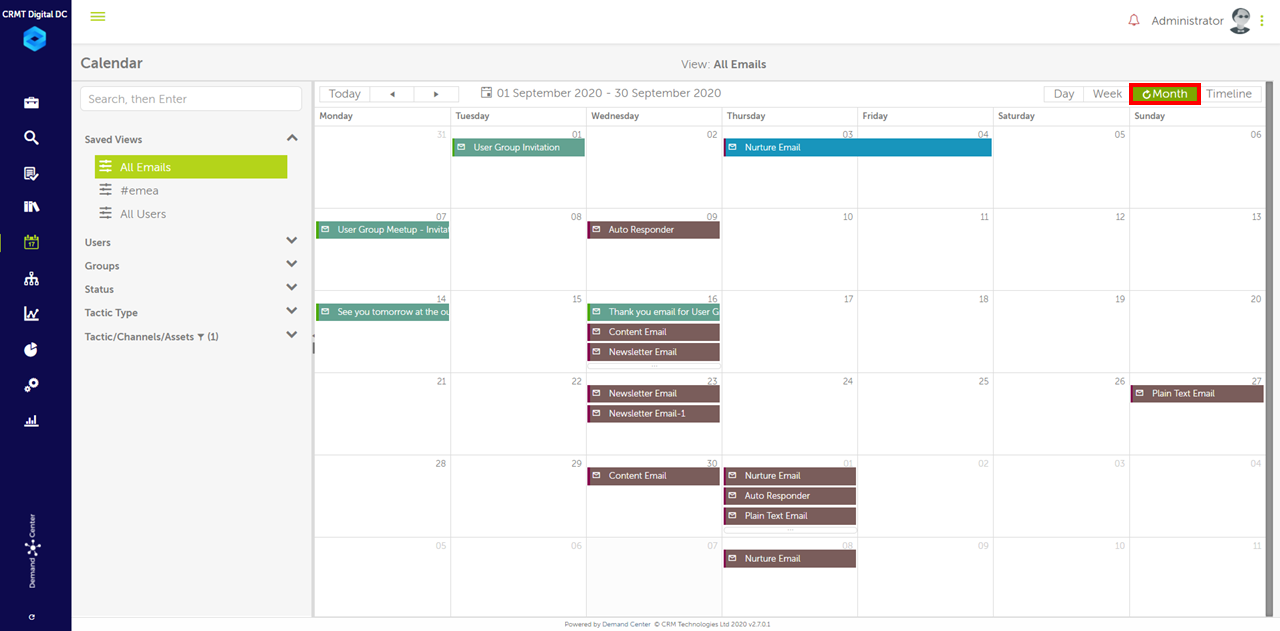
Timeline View
This is the timeline view;
- This shows the date on the top along with the time (the line to the left of the date shows where midnight is).
- The side bar then shows all the tactics that have been created.
- The middle then shows the timeline of the tactic along with all the assets (the shorter green lines), and their approximate timings.