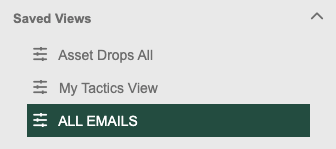Calendar Overview
Calendar
Every object in Demand.Center (Tactics, Channels and Assets) have start and end dates. These dates are pulled together into a calendar view.
This provides an overview of the activity within the platform and the scheduled marketing activity.
Use the filters to show the data your interested in. You can then save the view for later use. Please note that the saved views are global and all users can see the saved views.
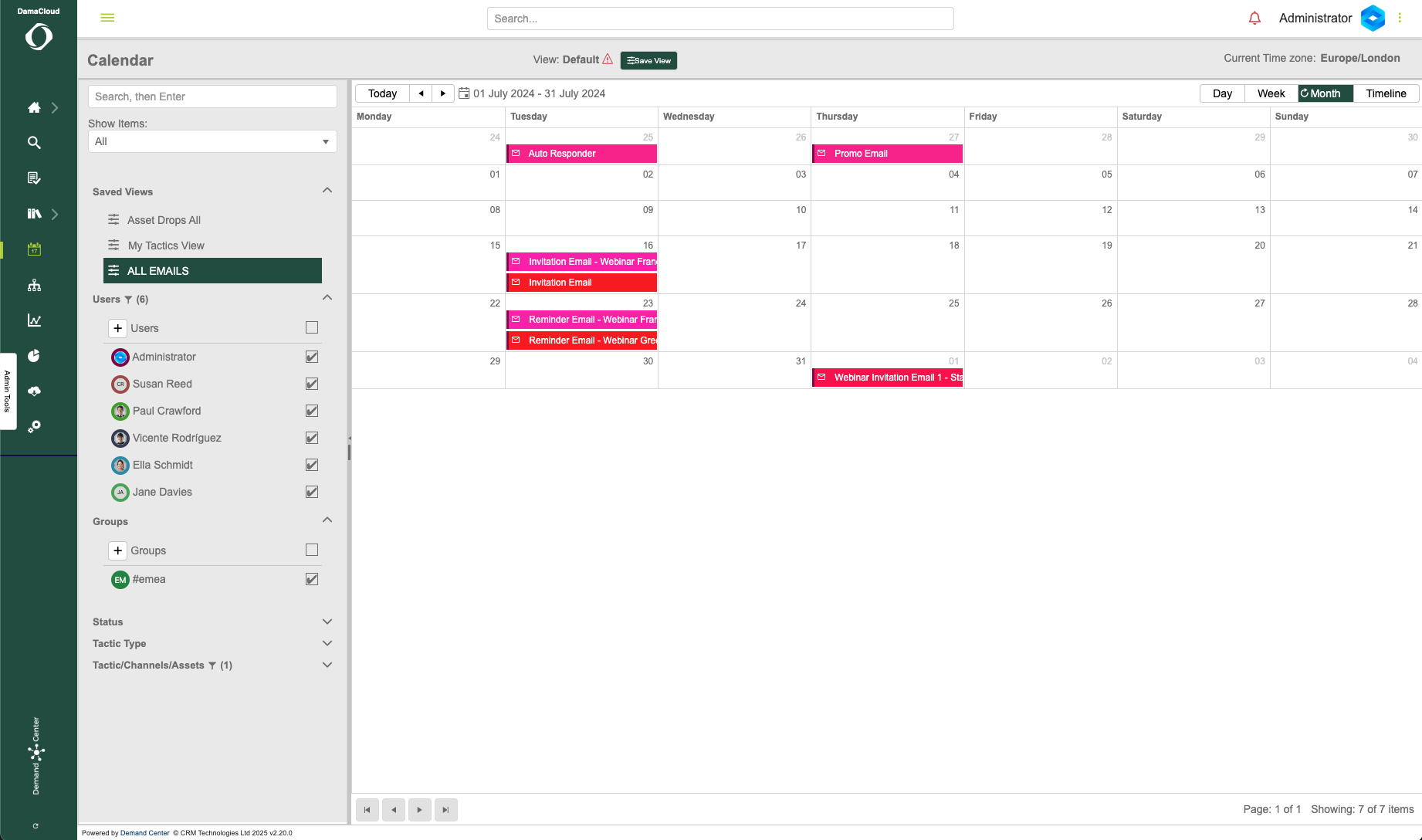
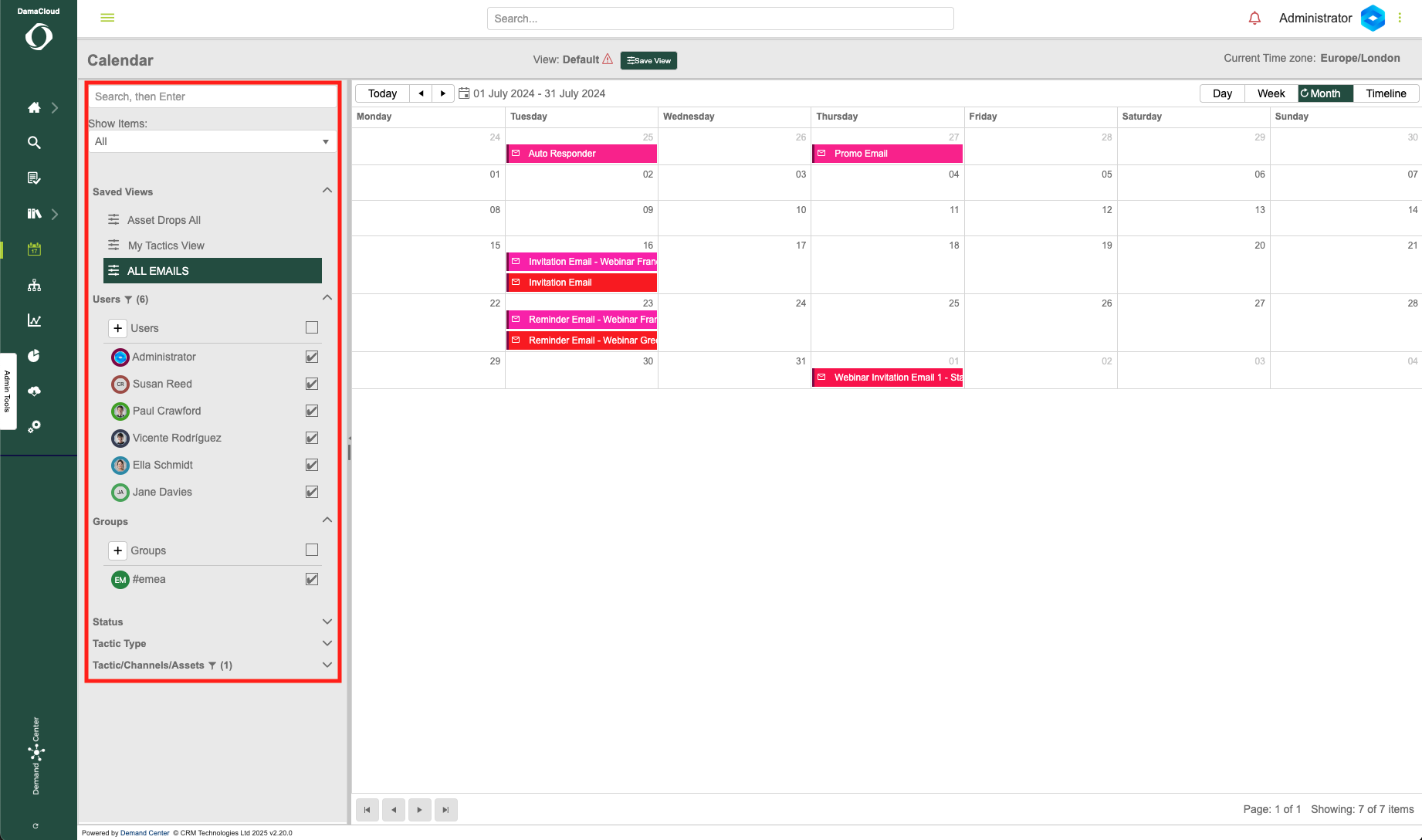
Search Bar/Filter Section Overview
The data filters available in the calendar are;
- User
- User Group
- Status
- Tactic Type
- Content-Type (Tactic, Channel & Asset Types)
Calendar Section Overview
This section contains the main content of this feature of Demand.Center. On the main calendar page you have the option to view the day, week, month or timeline of the tactics that have already been made.
Also, there is the choice to either view the whole working day or just business hours. If you click this then the view will automatically flick back to the 'Day' view and shade the non-business hours with a subtly darker grey as shown in the figure.
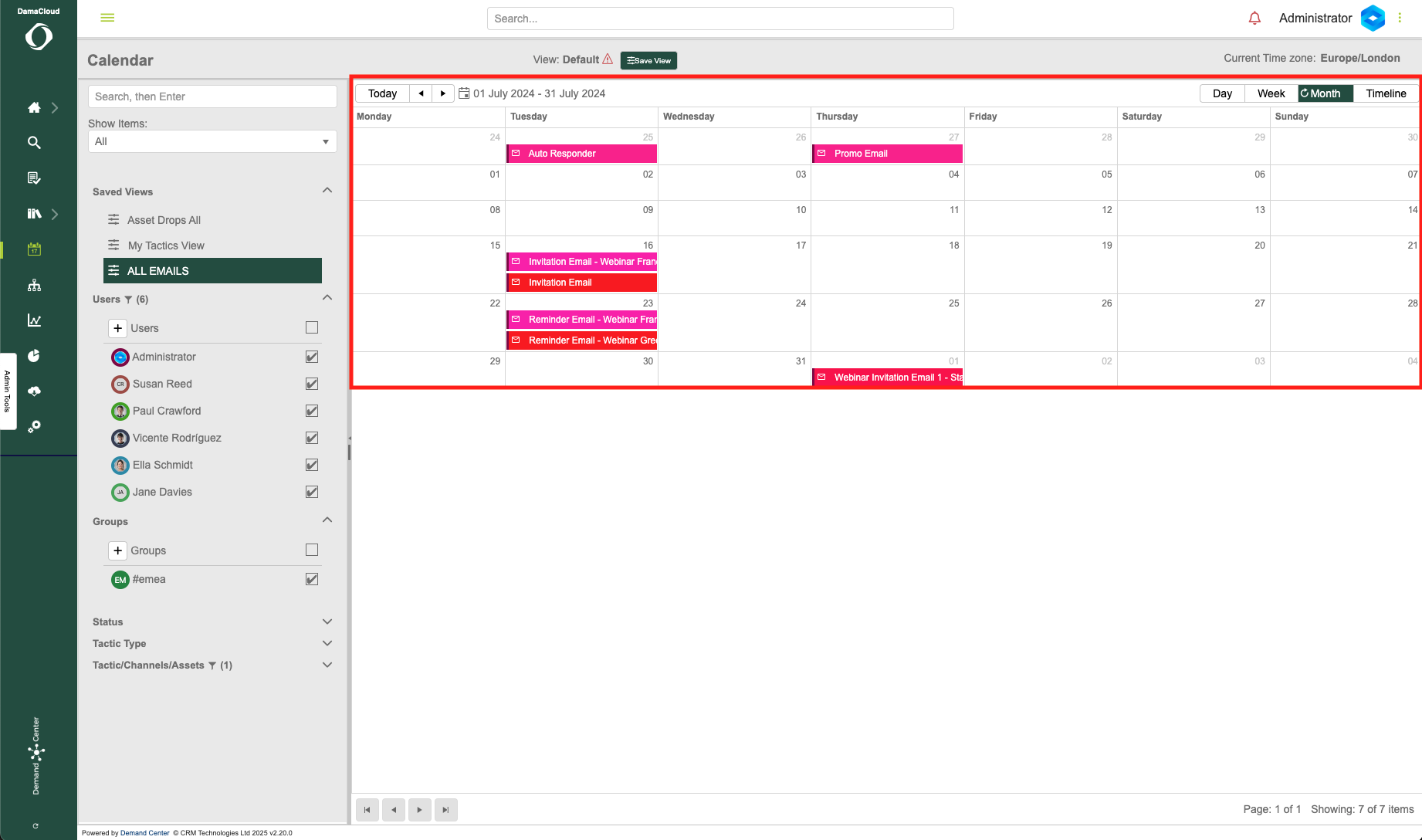
Saved Views
If you have a set of filters you repeatedly need to apply, you can save the query as a "Saved View".
To create a new view:
- Select or unselect filters.
- Then a button will appear which allows you to save the view.
- Name your view for future use